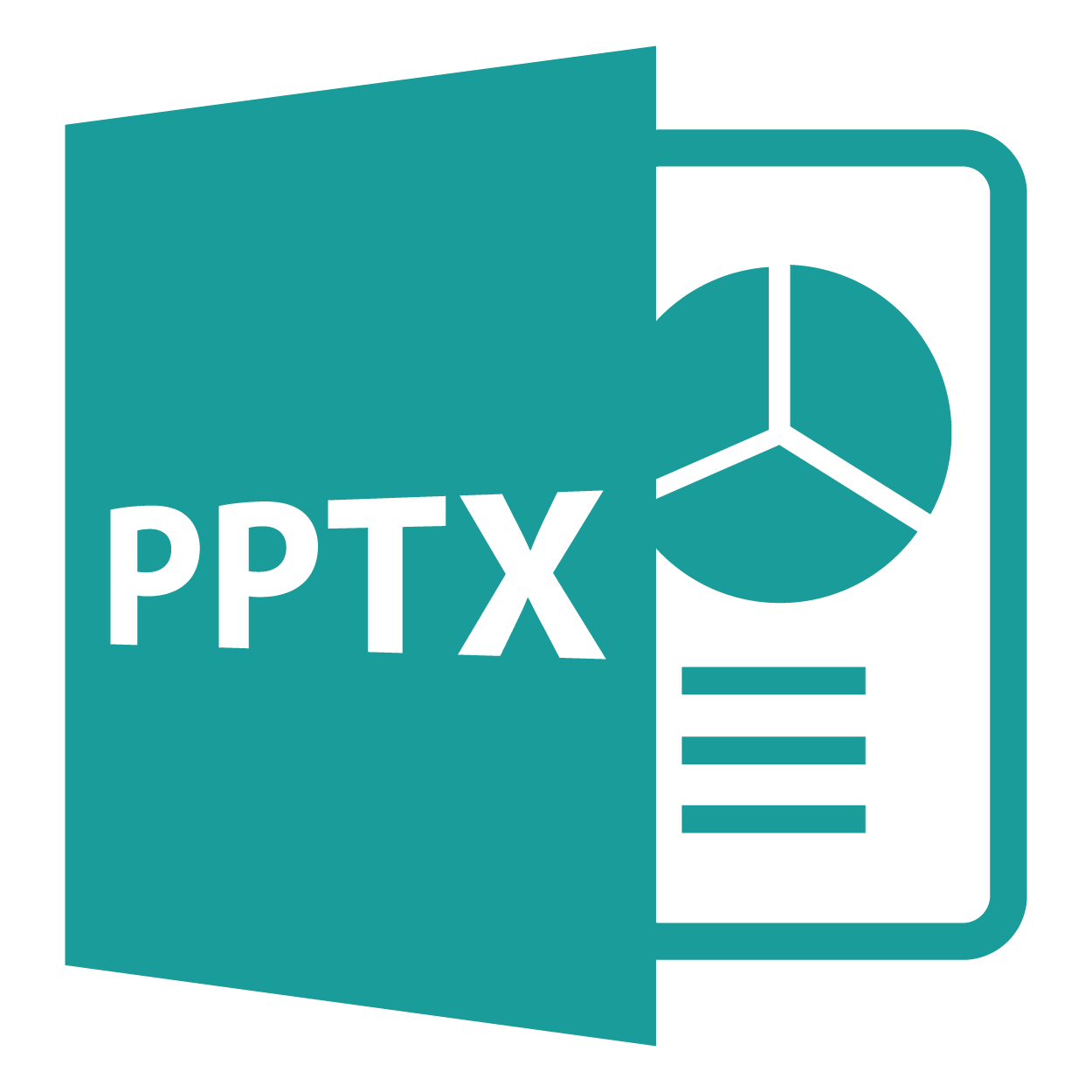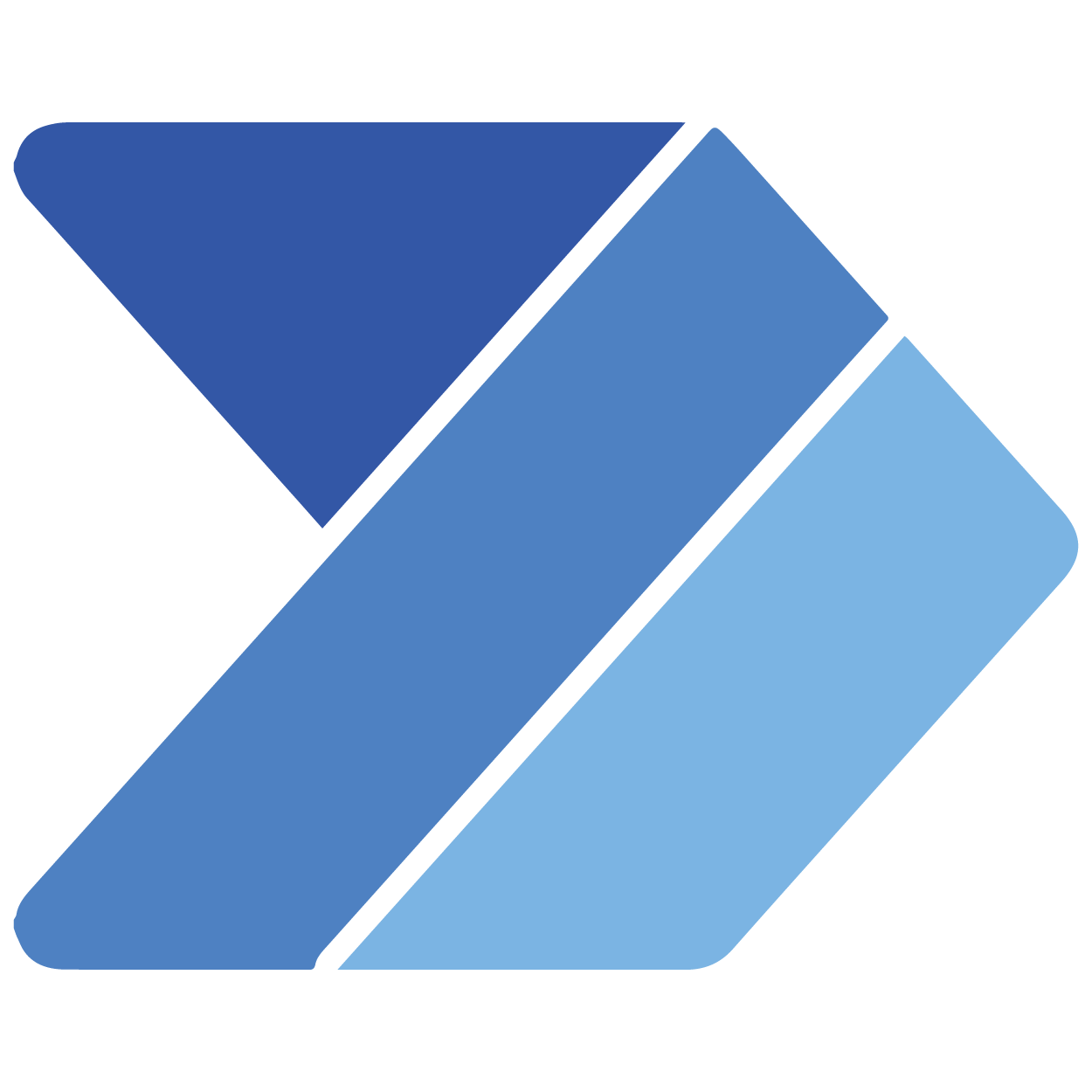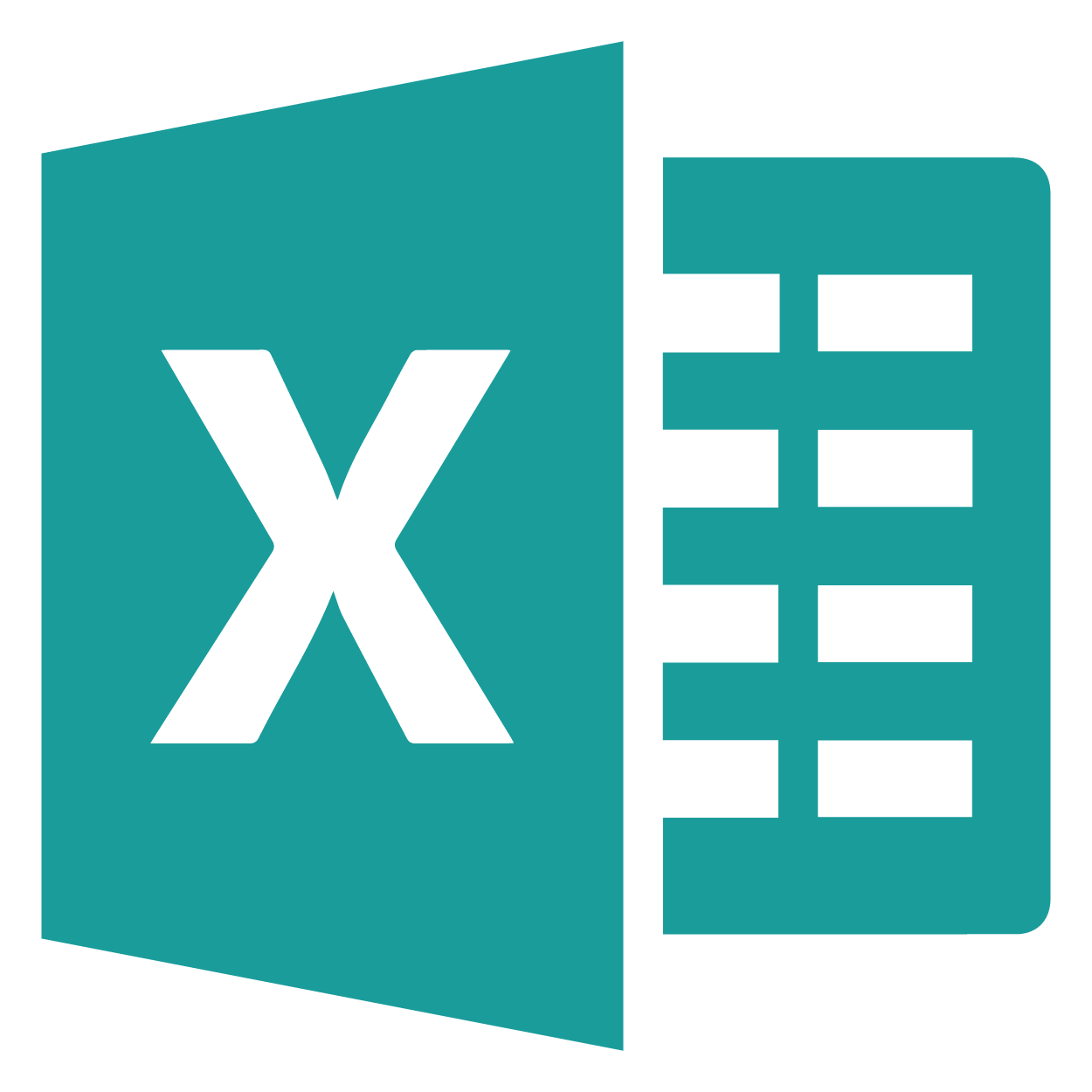Integrating Copilot with Microsoft Tools to Enhance Business Productivity
What Others Are Saying About Copilot
“One thing I liked was that Copilot lists all the sources it used to bring you the results. AI-based searches aren’t always good about citing sources, so it’s good to see Copilot do so. This spares you the trouble of having to fact-check the information you’ve provided.” – Tony Polanco