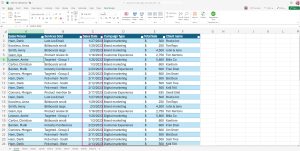In our Copilot series, we’ve explored its capabilities with various Microsoft apps. In this article, our focus turns to integrating Microsoft Copilot into Excel.
Through a demonstration, I’ll illustrate how Copilot enhances Excel efficiency, automatically handling tasks such as date formatting, pivot table creation, and chart generation.
- In your Excel table environment, select Copilot.
- Instruct Copilot: “Format the date as 01/01/2000.”
- Outcome: Column C has been reformatted.
In Excel, Copilot is capable of generating new columns along with formulas. You have the option to review the formula generated by Copilot before inserting it into the new column. Subsequently, a new column containing the formulas will be visible.
- Within the prompt box, request Copilot to “Create a ‘commissions’ column by multiplying the total sales by 20.”