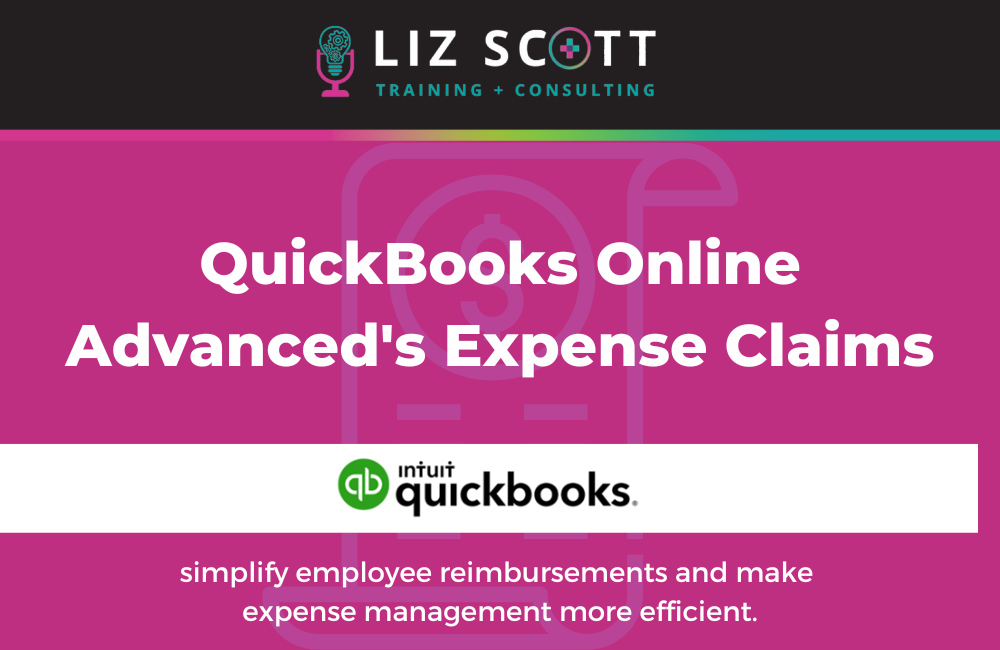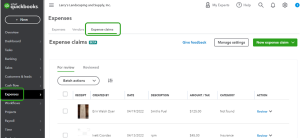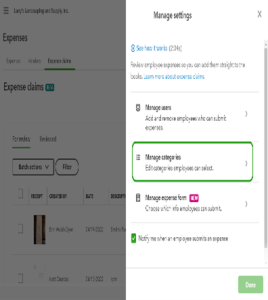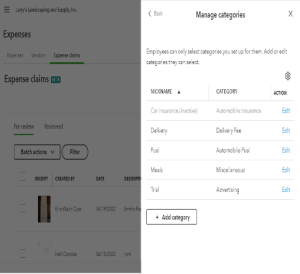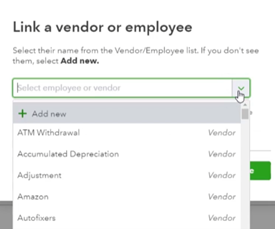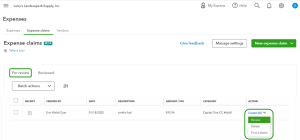As a business owner, managing employee expenses can be daunting, especially when you have a lot of employees or vendors. However, with QuickBooks Online Advanced’s Expense Claims functionality, you can easily streamline and manage expense reimbursement requests. This feature allows your employees to submit their expenses for review, approval, and reimbursement, all within QuickBooks Online. In this blog post, we will dive deeper into how QuickBooks Online Advanced’s Expense Claims feature can simplify employee reimbursements and make expense management more efficient.
Importance of Expense Management for Businesses
Effective expense management is essential for businesses to operate smoothly. Tracking employee expenses and ensuring timely reimbursements is not only important for maintaining good employee morale, but it also helps to maintain accurate accounting records. Furthermore, business decisions can be made based on these accurate records. This is why having a comprehensive expense management system like QuickBooks Online Advanced’s Expense Claims feature is highly beneficial.
Setting up Expense Categories and Fields
With this feature, you can define expense categories and fields. You can pre-define categories and fields for employees and vendors, and they will have a dropdown menu of available options when submitting expenses. This makes the entire process more streamlined and easier for employees to navigate. Additionally, with defined categories and fields, it’s easier for you to manage expenses and categorize them correctly.
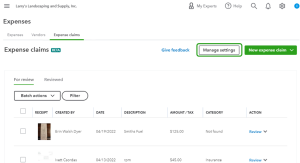
Modifying Available Category Choices and Activating Extra Fields
QuickBooks Online Advanced’s Expense Claims functionality is flexible and customizable. You can easily manage the settings to customize categories and fields that align with your business needs. This makes the feature even more powerful, allowing you to tailor the system to your specific requirements. Extra fields can be added for specific expenses, and you can even have custom fields for specific vendors or employees.
Inviting Employees and Vendors to Submit Expenses
With QuickBooks Online Advanced’s Expense Claims feature, you can invite employees and vendors to submit their expenses directly to the system. Employees and vendors can quickly upload their receipts and manually enter other expenses through the QuickBooks Online portal. Using this feature simplifies and speeds up the reimbursement process for everyone involved.
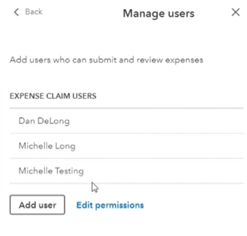
Reviewing and Editing Expense Claims
This feature includes a robust review and editing process for expense claims that have been submitted for approval. You have access to the For Review tab in the Expense Claims hub, which allows you to review, edit, and approve each claim easily. This feature gives you greater control over the expenses your employees incur and ensures that reimbursable expenses are correctly categorized and approved.
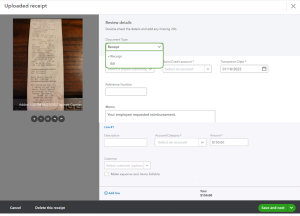
Alternative Role Options
QuickBooks Online Advanced’s Expense Claims feature includes alternative roles for individuals submitting expenses. This includes Administrator, Backup Approver or Approver, Bookkeeper, and Employee. Each role comes with its own set of permissions and access rights, making it easier for you to delegate responsibilities and ensure that only the right people have access to sensitive financial information.
Benefits of QuickBooks Online Advanced’s Expense Claims Feature
Overall, QuickBooks Online Advanced’s Expense Claims feature streamlines expense management, simplifies employee reimbursements and approvals, and improves business efficiency. With defined categories and custom fields for specific expenses, it’s easier for employees to submit expenses, and for business owners and managers to track, approve, and reimburse expenses. The feature also offers more flexibility and control over expense management. It’s no wonder why the QuickBooks Online Advanced’s Expense Claims feature is a popular choice for many businesses.
In conclusion, expense management is an essential part of any business, and QuickBooks Online Advanced’s Expense Claims feature makes it easy and efficient. Customizable categories and fields, alternative roles, and easy access to review and edit submitted claims are just some of the benefits. By using QuickBooks Online Advanced’s Expense Claims feature, businesses can streamline expense management, simplify employee reimbursements and approvals, and improve overall efficiency. If you haven’t started using this feature yet, then we highly recommend giving it a try.