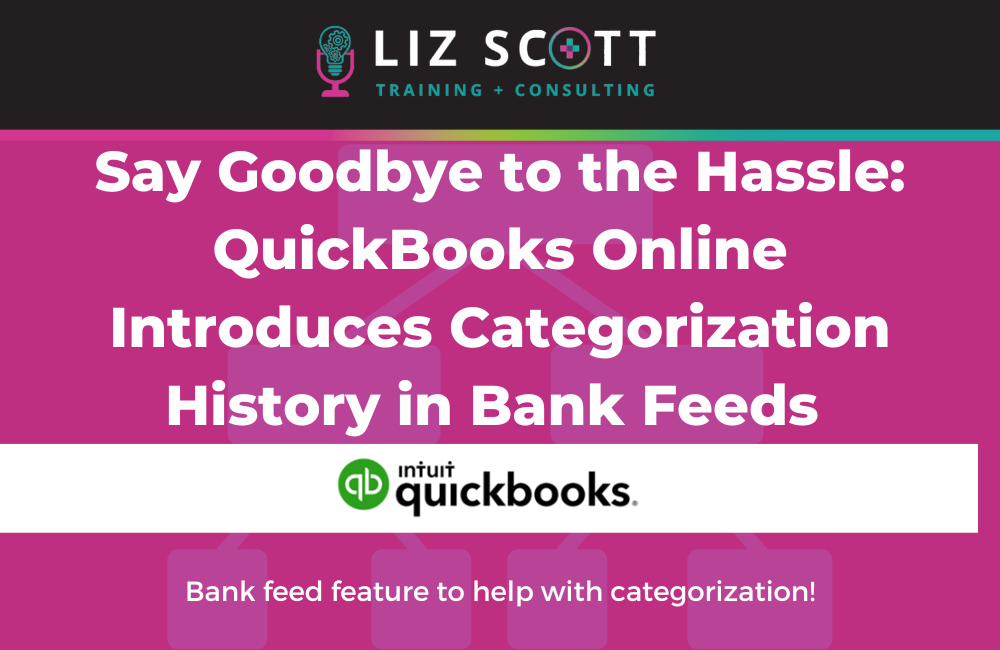Hey there, friend! Are you tired of spending hours scrolling through your QuickBooks Online bank feeds to find a specific transaction? Well, you’re in luck because QuickBooks Online has just introduced a new Categorization History feature in Bank Feeds. This latest update will help you manage your finances more efficiently and save you time.
In this blog post, we’ll take a closer look at QuickBooks Online’s new Categorization History feature and how it can help simplify your banking and accounting processes. Let’s dive in!
The Categorization History feature in QuickBooks Online Bank Feeds is a game-changer for users who want to manage their finances more efficiently. With this feature, transactions can be sorted by “most used” or “last used” accounts, making it easy to find what you’re looking for. As a result, you’ll spend less time scrolling through countless transactions and more time focusing on growing your business.
But that’s not all! QuickBooks Online also lets you use the same category that you have used for a transaction in the past. Instead of manually inputting the category every time you encounter a similar transaction, you can simply select it and click “Assign category” at the bottom. This feature ensures consistency across all transactions and eliminates the risk of categorizing errors.
Do you have recurring transactions? No problem. QuickBooks Online allows you to create bank rules while viewing your transaction history. By doing so, QuickBooks Online will automatically categorize any future transactions that match the rule, so you don’t have to do it manually every time. This feature is particularly useful for those who have to deal with a large volume of transactions.
In addition to streamlining your banking and accounting processes, the Categorization History feature in QuickBooks Online Bank Feeds gives you greater control over your finances. By viewing your transaction history, you can identify trends and adjust your business strategy accordingly. For instance, if you notice that you’re spending too much money on a particular category, you can take steps to reduce those expenses and increase your profit margin.
QuickBooks Online’s Categorization History feature is available for all plans, so whether you’re a small business owner or a freelancer, you can take advantage of this time-saving feature. To access your transaction history, simply click on the “Banking” tab in QuickBooks Online and select “Bank Feeds.” From there, you can view your transaction history and start categorizing your transactions more efficiently.
In conclusion, QuickBooks Online’s Categorization History feature in Bank Feeds is a simple yet powerful tool that can help you manage your finances more efficiently. By sorting transactions by “most used” or “last used” accounts, using the same category for similar transactions, creating bank rules, and analyzing your transaction history, you can save time, reduce errors, and gain greater control over your finances. Thank you for reading, and don’t forget to try out this amazing new feature in QuickBooks Online today!